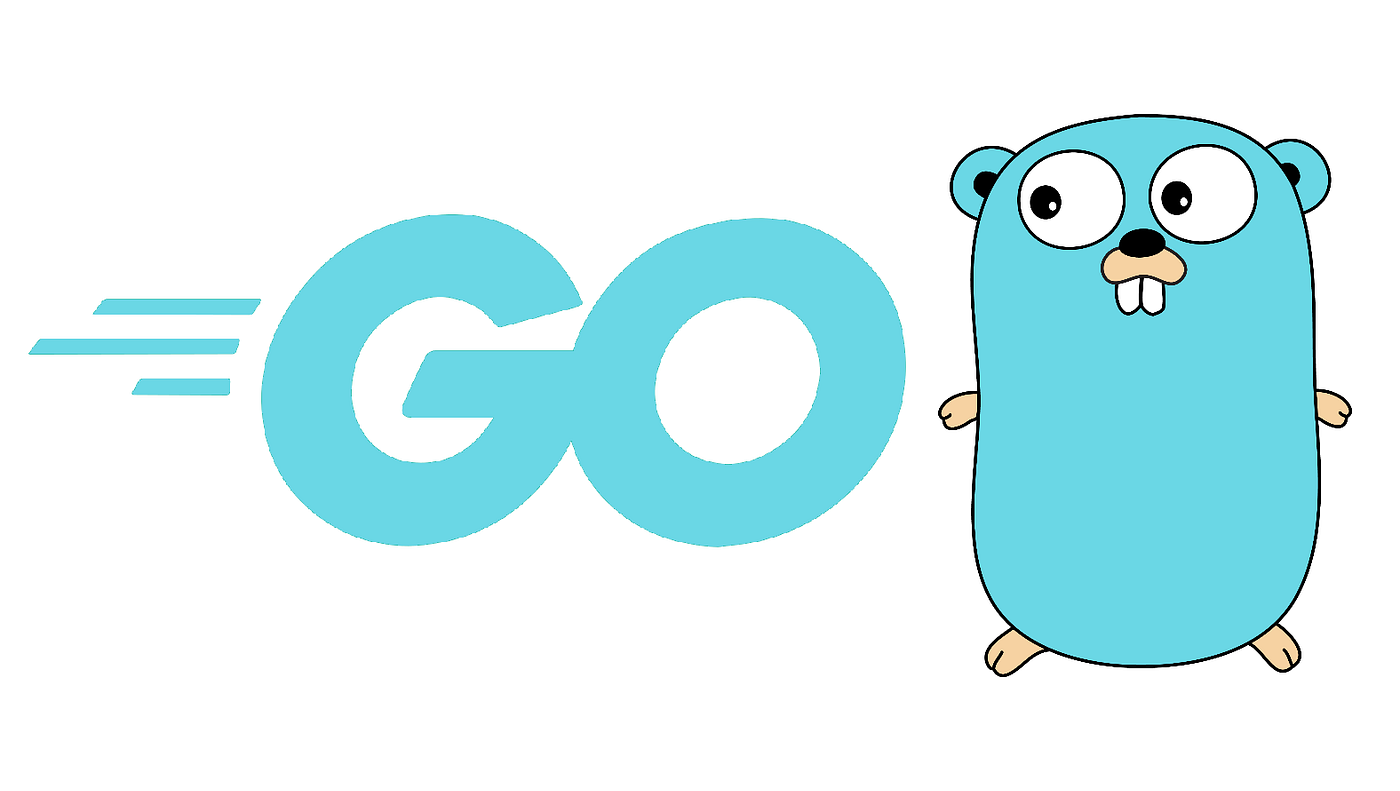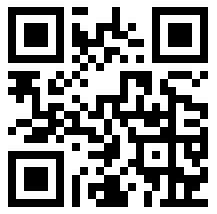* beego 默认可以通过 swagger 来创建路由,大概的形式是在 route.go 文件中添加如下代码:
var names []*beego.Namespace
ns := beego.NewNamespace("/myapp",
beego.NSNamespace("/info", beego.NSInclude(&app.InfoController{})),
)
names = append(names, ns)
beego.AddNamespace(names...)
* 然后在 InfoController 中再添加对应的路由注解,如:
// @Title 测试信息
// @Description 用来测试的接口
// @Param timestamp query int true "timestamp,时间戳"
// @Param sign query string true "sign,签名"
// @Param id query int true "Id"
// @Success 200 {object} SendInfo
// @router /info [get]
func (this *InfoController) info() {
* 但有时候,因为注解错误,swagger 无法正确生成路由文件,导致路由失败,查找错误很麻烦
* 所以可以使用 beego 自己的路由方法,通过 AssembleRouteNameSpace 和 web.Router 来创建自定义路由
* 以下代码是对 beego 框架的 get,post,put,delete 请求路由进行二次封装的示例代码,主要思路是模拟 php laravel 的 namespace 组下的路由及子路由组合
* 以下示例基于 beego v2.x 版本, 如果是 beego v1.x 版本,则需要修改 import 的包名,将 beego "github.com/beego/beego/v2/server/web" 修改为 "github.com/astaxie/beego" 即可
* 首先需要在routers目录下创建一个路由封装类,文件名为 routerext.go
package routers
import (
"fmt"
"strings"
beego "github.com/beego/beego/v2/server/web"
)
// get 路由
func Get(rootPath string, path string, c beego.ControllerInterface, mappingMethods string) {
method := fmt.Sprintf("get:%s", mappingMethods)
rootPath = AssembleRouteNameSpace(rootPath, path)
beego.Router(rootPath, c, method)
}
// post 路由
func Post(rootPath string, path string, c beego.ControllerInterface, mappingMethods string) {
method := fmt.Sprintf("post:%s", mappingMethods)
rootPath = AssembleRouteNameSpace(rootPath, path)
beego.Router(rootPath, c, method)
}
//put 路由
func Put(rootPath string, path string, c beego.ControllerInterface, mappingMethods string) {
method := fmt.Sprintf("put:%s", mappingMethods)
rootPath = AssembleRouteNameSpace(rootPath, path)
beego.Router(rootPath, c, method)
}
//delete 路由
func Delete(rootPath string, path string, c beego.ControllerInterface, mappingMethods string) {
method := fmt.Sprintf("delete:%s", mappingMethods)
rootPath = AssembleRouteNameSpace(rootPath, path)
beego.Router(rootPath, c, method)
}
// 组装路由,使其满足 /v1/app/info 这样的形式
func AssembleRouteNameSpace(rootPath string, nameSpace string) string {
headIndex := strings.Index(nameSpace, "/")
if headIndex != 0 {
// 不是以 / 开头的命名
if rootPath != "/" {
return fmt.Sprintf("/%s", nameSpace)
}
}
if rootPath != "/" {
// 避免 //
return fmt.Sprintf("%s%s", rootPath, nameSpace)
}
return nameSpace
}
type RouterCallbackMethod func(rootPath string)
type NameSpaceRouter struct {
// 命名路径前缀,下面的子路由都属于此命名之下
NameSpace string
// 此命名下的路由回调
Router RouterCallbackMethod
// 此命名下的子路由
ChildRouters []*NameSpaceRouter
}
// 主命名的路由,根节点
type RootNameSpaceRouter struct {
NameSpaceRouter
}
func (t *RootNameSpaceRouter) MakeRouter() {
t.initRouter("")
}
func (t *NameSpaceRouter) initRouter(rootPath string) {
rootPath = AssembleRouteNameSpace(rootPath, t.NameSpace)
if t.Router != nil {
t.Router(rootPath)
}
if t.ChildRouters != nil {
for _, value := range t.ChildRouters {
value.initRouter(rootPath)
}
}
}
func InitRouter() {
//一些自定义初始化操作
}* 之后在routers目录下创建 router.go, 使用上面的封装类来创建自定义路由, 以下示例会创建 /v100/mypath/event 和 /v100/mypath/event/count 两个 post 路由
package routers
import (
v10000 "myproject/controllers/app/v10000"
)
func init() {
InitRouter()
routerWs := wsRouter()
childRouters := []*NameSpaceRouter{
routerWs,
}
rootRouter := RootNameSpaceRouter{
NameSpaceRouter: NameSpaceRouter{
NameSpace: "/",
Router: func(rootPath string) {
},
ChildRouters: childRouters,
},
}
rootRouter.MakeRouter()
}
// /v100/mypath/event
func wsRouter() *NameSpaceRouter {
routerV100 := NameSpaceRouter{
NameSpace: "/v100",
Router: func(rootPath string) {
},
ChildRouters: []*NameSpaceRouter{
eventRouter(),
},
}
routerWs := NameSpaceRouter{
NameSpace: "/mypath",
Router: func(rootPath string) {
},
ChildRouters: []*routersExt.NameSpaceRouter{
&routerV100,
},
}
return &routerWs
}
// 事件路由
func eventRouter() *NameSpaceRouter {
routerWs := NameSpaceRouter{
NameSpace: "/event",
Router: func(rootPath string) {
routersExt.Post(rootPath, "/", &v10000.InfosController{}, "Event")
routersExt.Post(rootPath, "/count", &v10000.InfosController{}, "EventCount")
},
}
return &routerWs
}